Cut to action steps:
- Install Arduino IDE
- Install board support packages to compile for ESP8266
-
http://arduino.esp8266.com/stable/package_esp8266com_index.json
- How and where to do it!
- first add that URL in the additional board managers URL
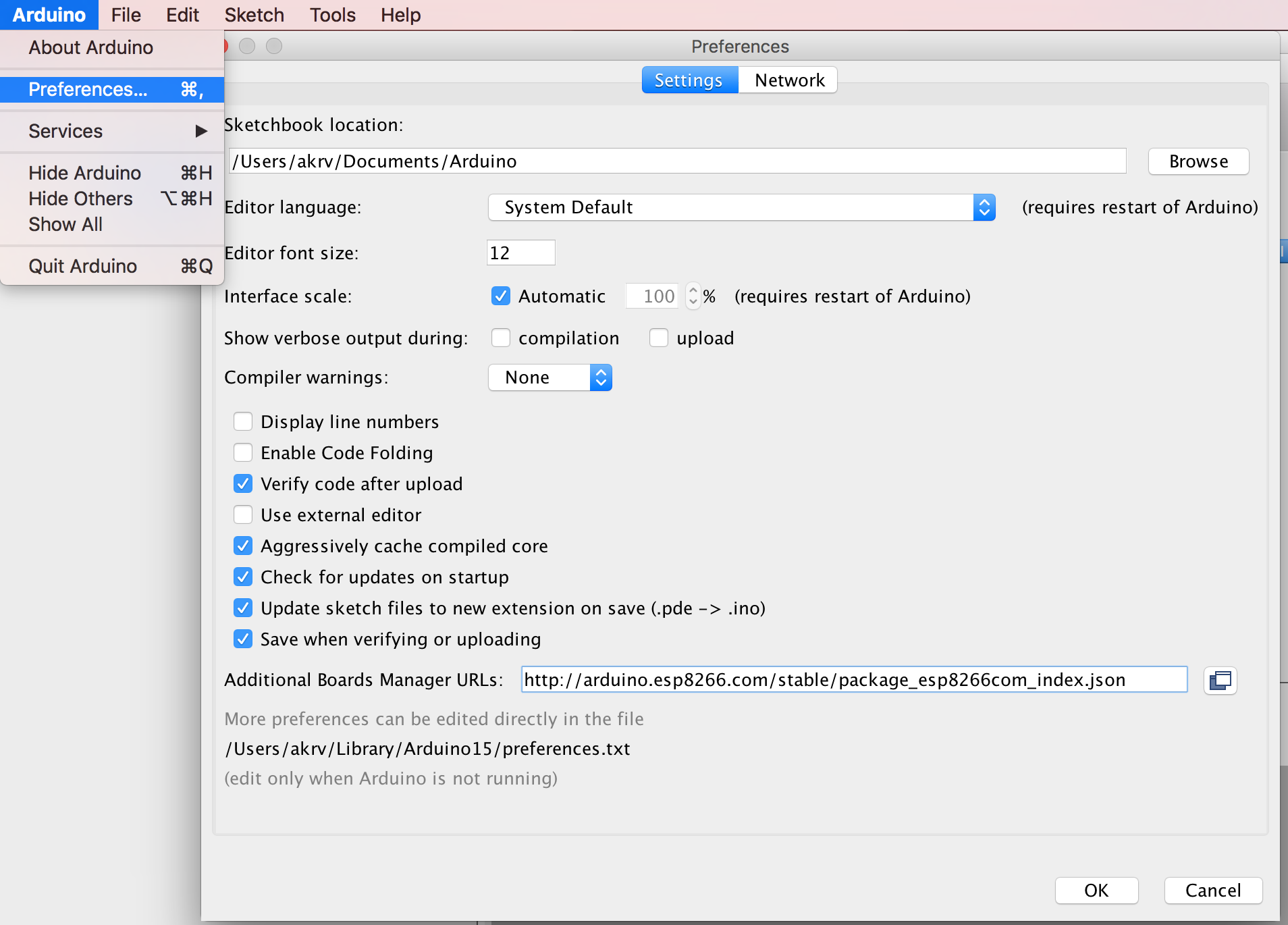
- now goto the board manager and look for ESP8266 and install the package
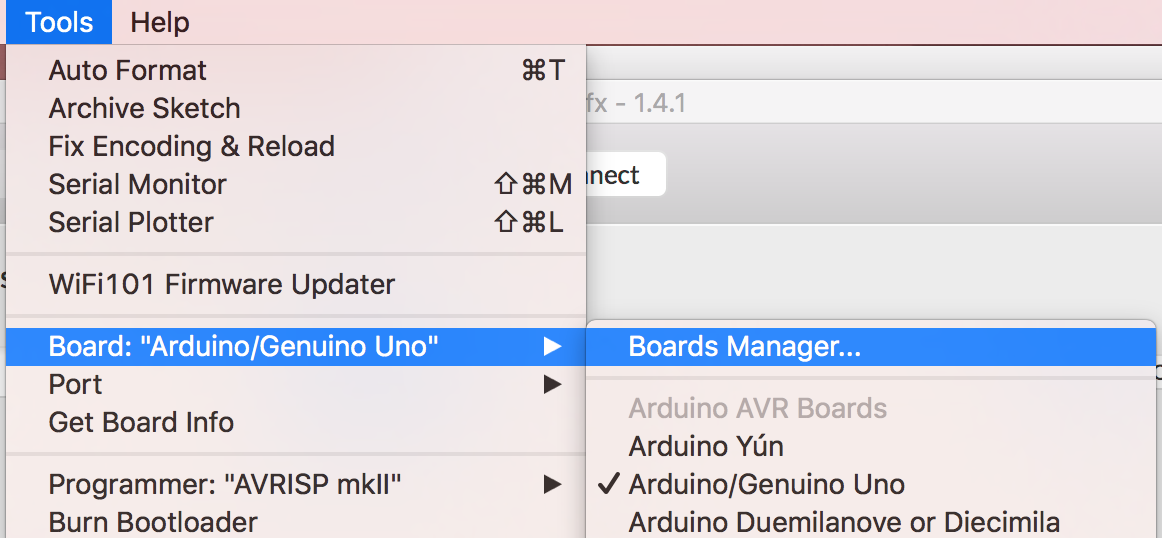
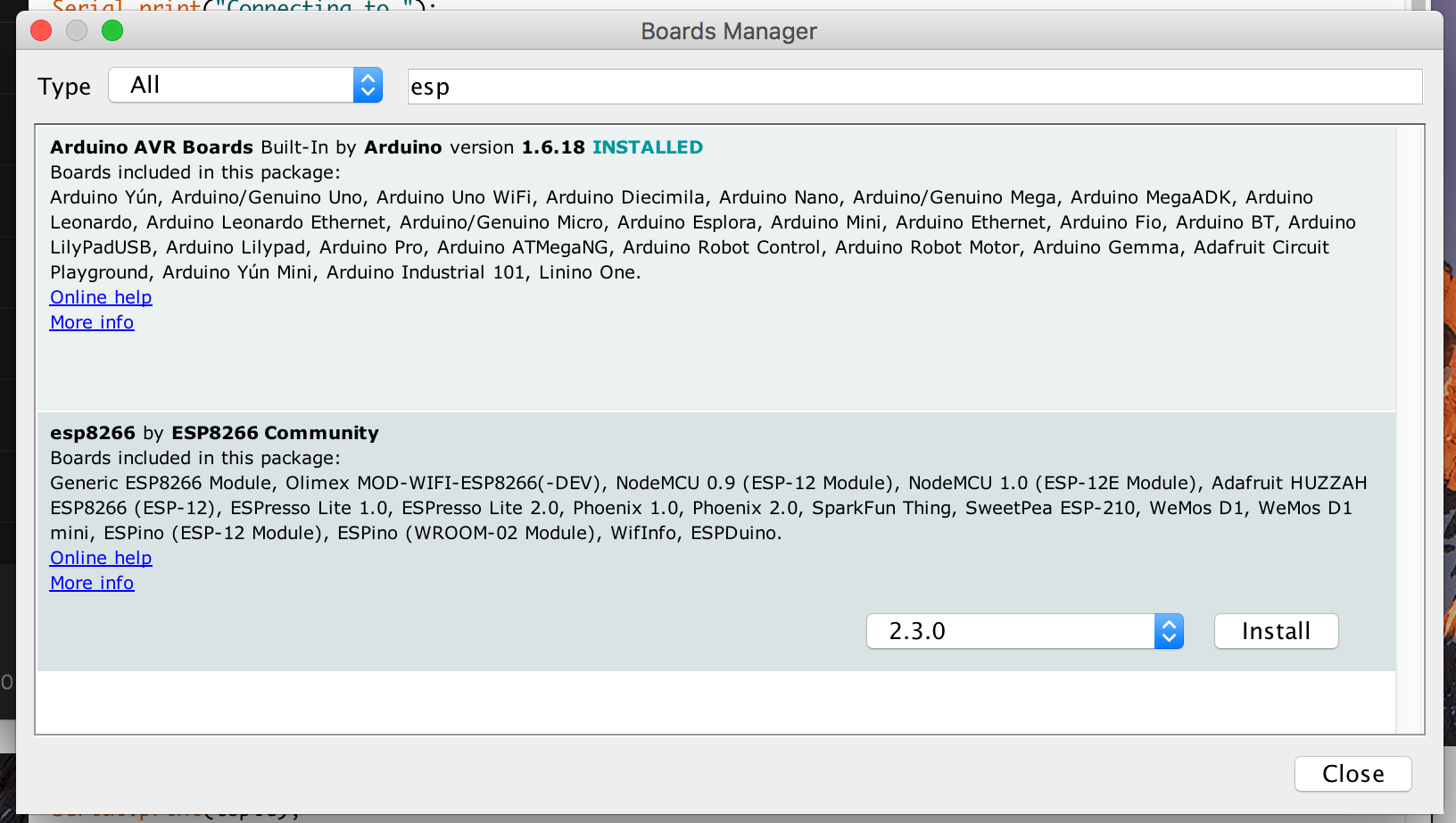
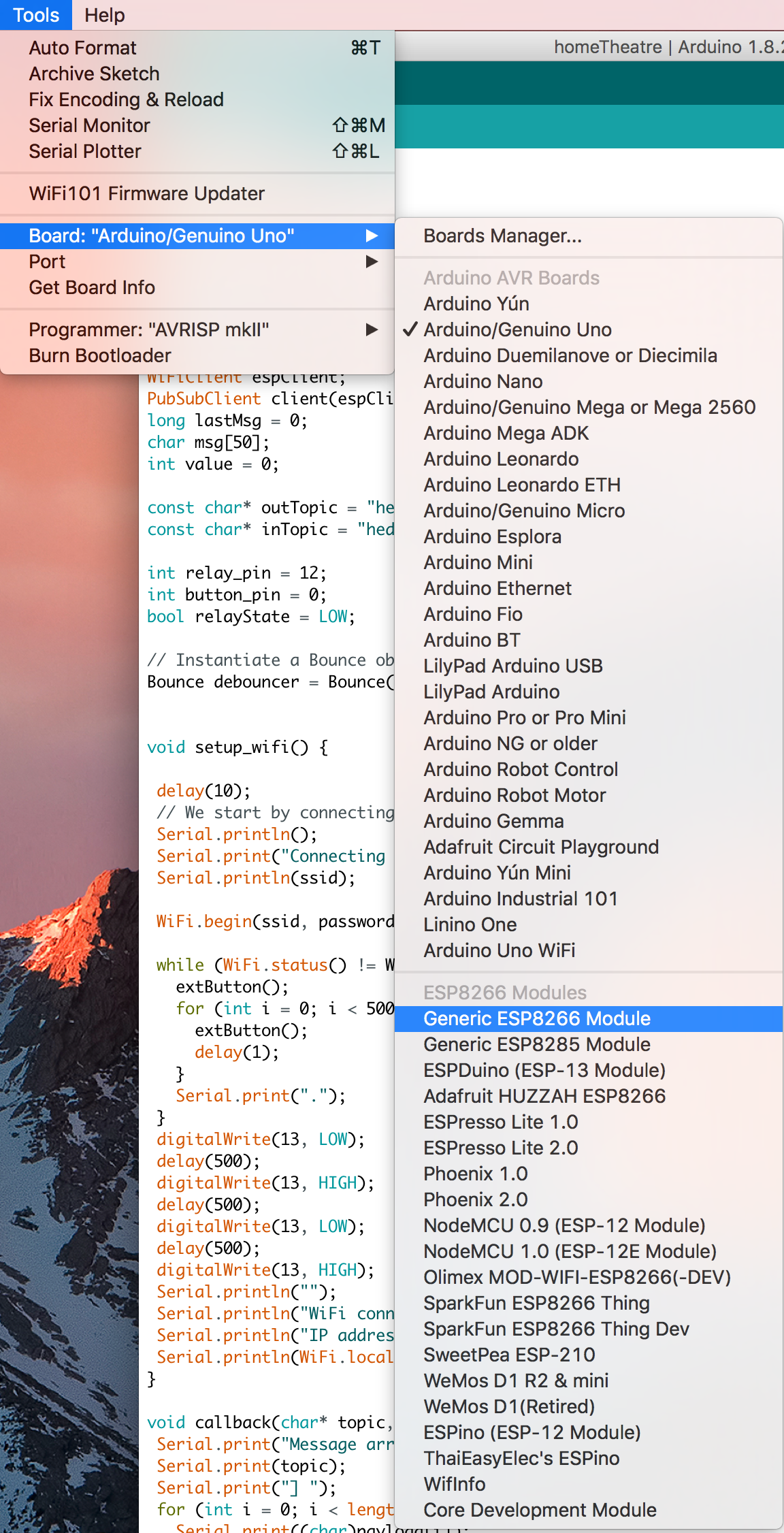
- compile your first program, don’t upload yet
- To upload, if you have NodeMCU, Arduino takes care of turning the boot-loader mode. if any other, then better to put it yourself into boot-loader mode.
- first add that URL in the additional board managers URL
-
Enjoy ESP8266 development!